CyberScrub Privacy Suite is one of those programs that aims to protect various aspects of your privacy. In this case, you're looking at a program that specializes in eliminating information.
As you may well know, the erase command on Windows does not literally erase files, since they can be recovered using programs that specialize in file recovery. If you really want to make those files disappear so that no one, under any circumstances, can access them again, then you'll need the help of a program like CyberScrub Privacy Suite.
The program's user interface makes what might seem like a complicated operation into a simple task that just requires you to follow a few basic steps. After, you can rest assured that your data will never be recovered by anyone.
But that's not the only thing that CyberScrub Privacy Suite offers. You can also use its tools to erase your Internet history, traces left by P2P programs, cache, and IM conversations, among other things.
If you don't want anyone accessing your information, you need to check out this application. It encrypts, erases, or eliminates all traces of activity that you don't want to share with anyone else.



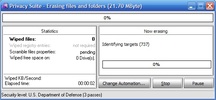


















Comments
There are no opinions about CyberScrub Privacy Suite yet. Be the first! Comment